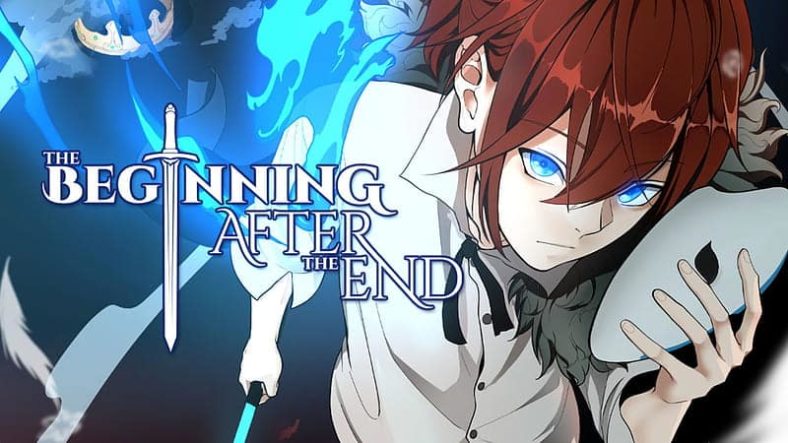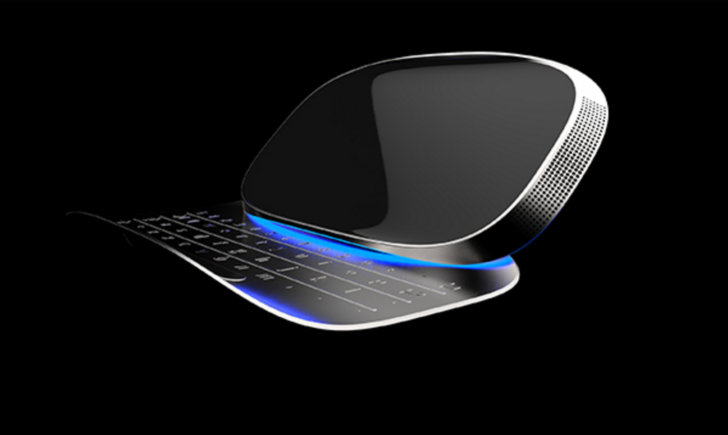Gamers know that Clash of Clans is one of the most popular games available on Google Play Store. A lot of users have been experiencing an annoying error while downloading or updating the game.
This is error 924. Just in case you’re also one of the gamers who has experienced this, there are three ways in which you can fix this error these days. Check them out below.
Clearing the cache and data
It seems that one of the reasons for the error is a software conflict which is caused by excess cache coming from the official Android app store. In order to fix this, you will need to clear the cache.
- Go to Settings > Applications
- Scroll the application list and tap on Play Store
- Select Clear Data and Clear Cache
- Launch Google Play
- Download/update Clash of Clans
This should fix the CoC download error problem.
Removing and re-adding the Google account
This is another effective way to solve the CoC download issue that might pop up.
- Go to Settings > Accounts
- Tap on Google
- Tap the menu key (the three-dotted icon at the top right)
- Select Remove account and then tap OK to confirm
- Go back to Settings > Accounts
- Tap Add Account > Google > Existing
- Enter your Google account details and then login.
- Launch the Google Play Store
- Re-download Clash of Clans
Uninstalling the Google Play Store updates
This is the third way in which you can solve the problem.
- Go to Settings > Applications
- Scroll down the application list and tap Play Store
- Tap Uninstall updates and launch Google Play
- Download/update Clash of Clans
Clash of Clans 7th Anniversary guide has been recently revealed and it’s detailing what gamers can expect to see in the COC event that is celebrating the success of this mobile game today.
This has been going strong for seven years, and Supercell doesn’t want to disappoint its fans.