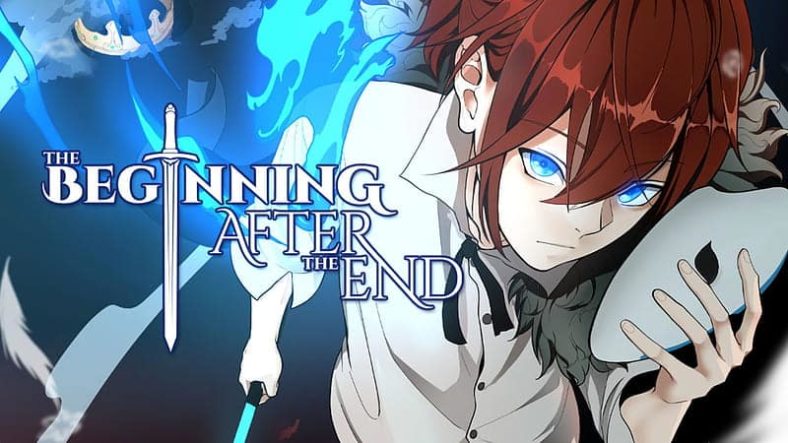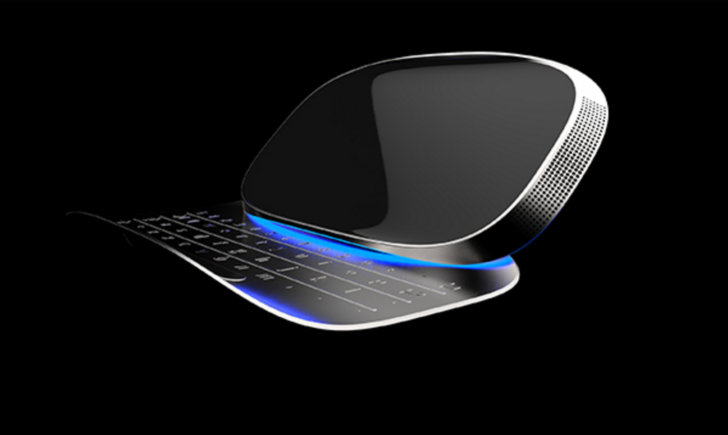Chrome OS 76 is the latest version of Google’s OS. Now, it’s available on all supported platforms including Windows, Android, Linus, and macOS.
The most exciting feature from the new version is the connection with Adobe Flash Player, and this has been disabled by default.
What’s new in Chrome OS 76
Joint sign-in
Android and Chrome apps have been considered separate due to the difference in the code. There will reportedly be a new Accounts section in Google that will merge these two services. This means that you won’t have to sign-in more than once.
Camera redesign
The change includes repositioning of the various buttons like the shutter, the mode switcher, and the gallery.
It’s also worth noting that the controls will pop out from one side to display the settings, such as the grid view and the timer.
Media controls
Some media players, such as Soundcloud offer this feature. Chrome OS will be providing music controls in a notification, and the album cover art will be used as a background for the notification.
The source of the music will be displayed in the corner and the artist/track name will also be available.
Tab Overlay
When you’re hovering over a tab, there will be a long bar that shows up and has the page name on it.
This will be replaced by a rectangle overlay that’s less congested. The overlay has the website name and URL.
Incognito Mode
This private mode is ideal for users who don’t want to be tracked. In other words, you will not be able to be approached to subscribe to a newsletter.
Dark mode
User preferences will be crucial for activating Dark Mode.
Websites are now being allowed to display dark more in version 76. The mode is already available for Windows and macOS, with the dark address bar, tabs, settings page, and bookmarks page.