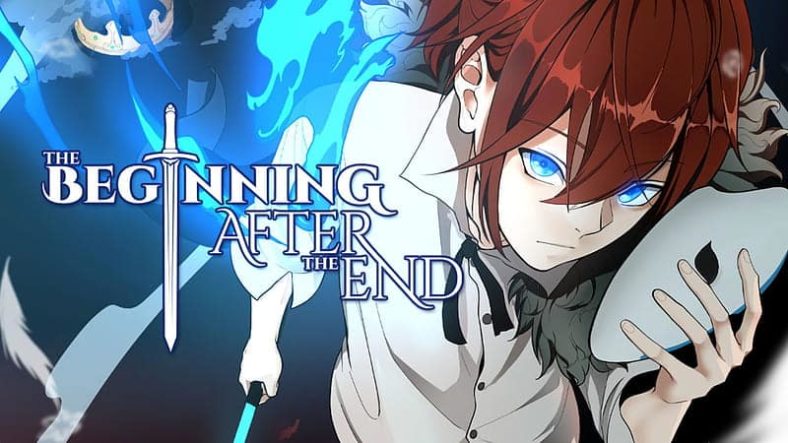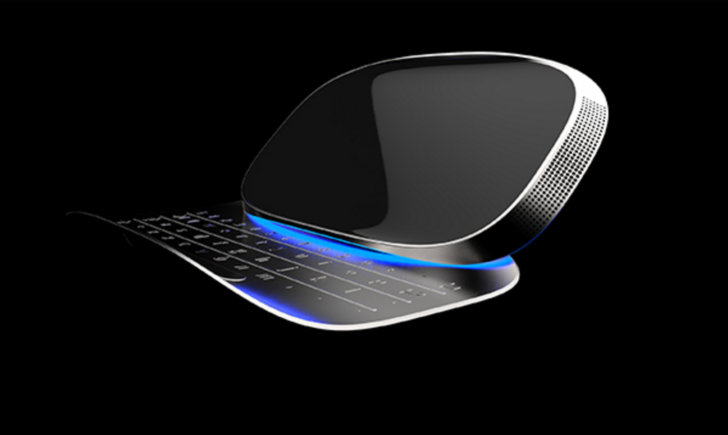Have you ever tried to schedule e-mail messages & send them later to one of your clients but ended up with no solution? Well, the solution is simple – Download Boomerang extension for your browser.
![]()
Steps for setting up Boomerang :
- Visit official site of Boomerang for Gmail. Click on ‘Add this to your Gmail‘.
- You will see the below pop-up notification. Click on “Add” to add Boomerang extension to your chrome/Firefox browser.
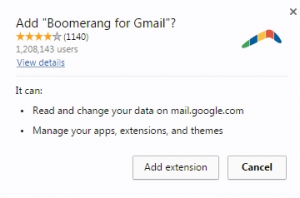
- Log-in to your Gmail account & Compose the message which you want to send later.
- Once the mail is composed, click on the ‘Send Later’ button at the bottom.
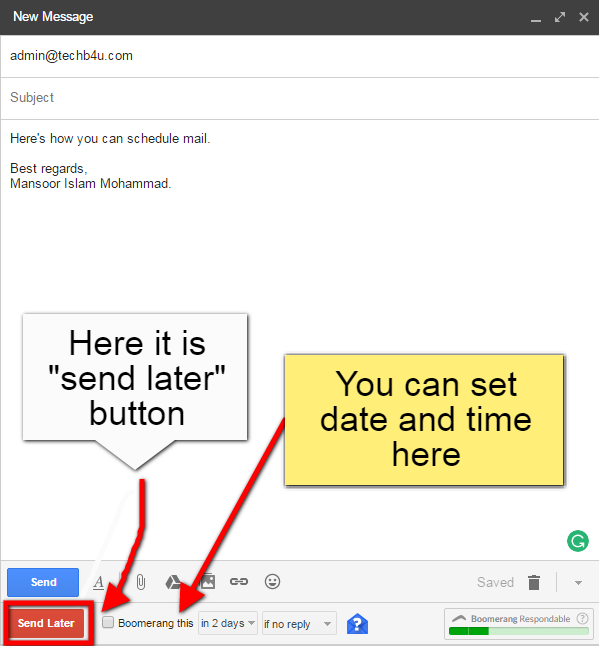
- Boomerang will now display a pop-up,asking for App permissions which is required to schedule emails. Just click on allow.
- Set the date and time when you want to send the mail. And, then click OK.
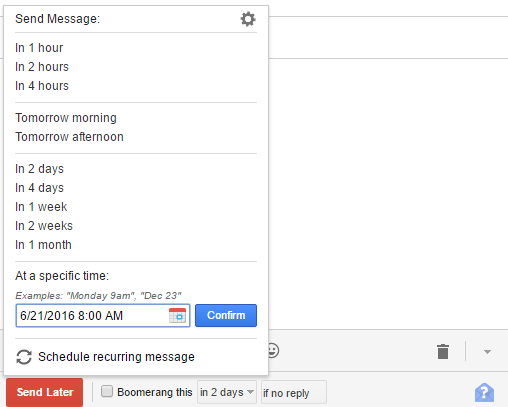
That’s it!