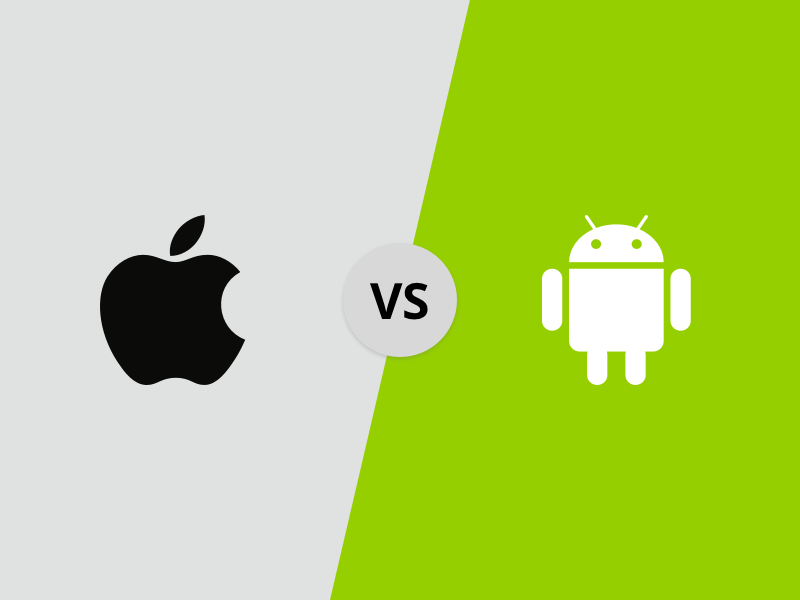Does Gmail sound familiar to you? Definitely yes, although you might not use it and prefer another email service provider. Gmail is a trusted email application and its 13 years availability on the market prove that.
Have you ever heard of Inbox, the email application? Hmm…Probably not! And you might ask yourself why would you choose another email application if your actual one works just fine?
So, what is this Inbox about? Well, Inbox is an email application developed by Google and Gmail was the “de facto standard”, so it will look familiar to those who already have a Gmail account.
Inbox has a different presentation, but the same features, which include: online storage space of 15GB (shared with the help of Google Drive), 3rd party service interface and 2-factor authentication (your account can only be accessed on devices that you trust) which improves the security level.
Regarding the interface, there is no doubt that it is different from Gmail. What has changed? Inbox has a more friendly, and at the same time, colorful interface and the emails are grouped differently, according to the assignable month.
The name of the folders has changed, but significantly. Let’s take a look:
GMAIL INBOX
Delete Move to Trash
Report as Spam Move to Spam
Archive Done
The actions in the applications differ: Gmail has Star, while Inbox has Pin, the Gmail “Mark as Unread” has been turned into “snooze” and “Email yourself” has been turned into “Create a reminder”.
Inbox does have something new compared to Gmail: the way you reply to emails. Gmail offered AI-supported replies to decrease the time spent on composing the message, but now Inbox offers you the possibility to automatically add a quick response which is provided in a “blue” section. In Inbox you also have the possibility to insert the famous emojis and if you still want to write your own message, just go for it!
You can organize your emails in Gmail, but you must take a pill called “patience” and after that you can start. Inbox solved that for you and it automatically detects and organizes your emails. Keep in mind that in Inbox you can delete all the emails at a glance, so no more headaches!
If we were to compare them so that you can have a clear imagine of both, we could assign the Gmail email application with an old businessman dressed formally in an expensive suit, while the Inbox is a young one, casually dressed.
So, which one will you choose? Will you stick to your guns and choose Gmail? It depends! Some users will be delighted with the new Inbox interface and features, while others will refuse to make the change.