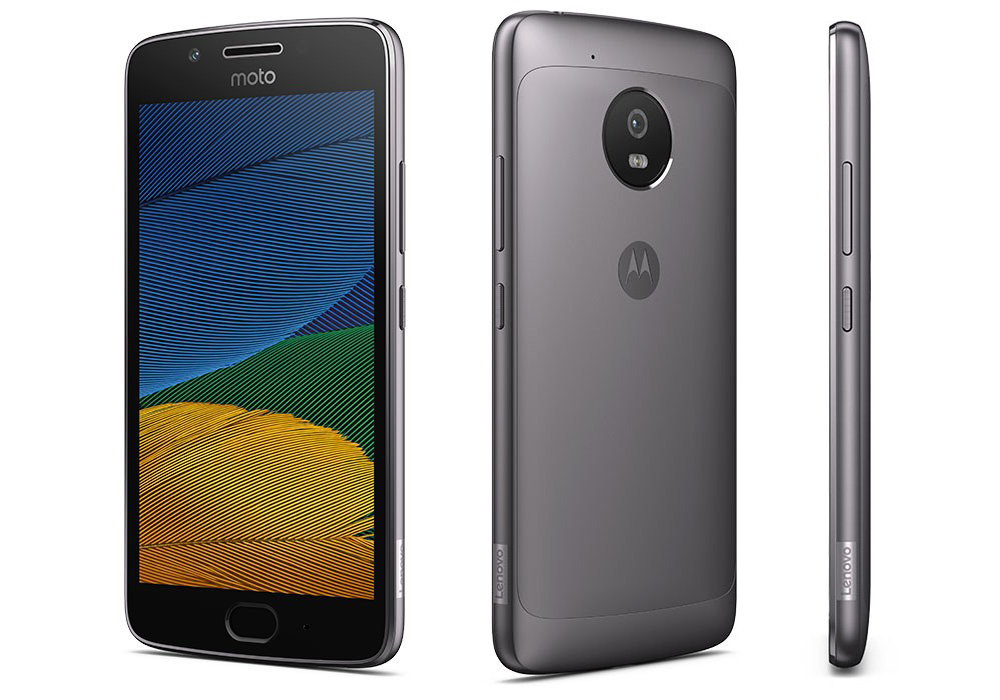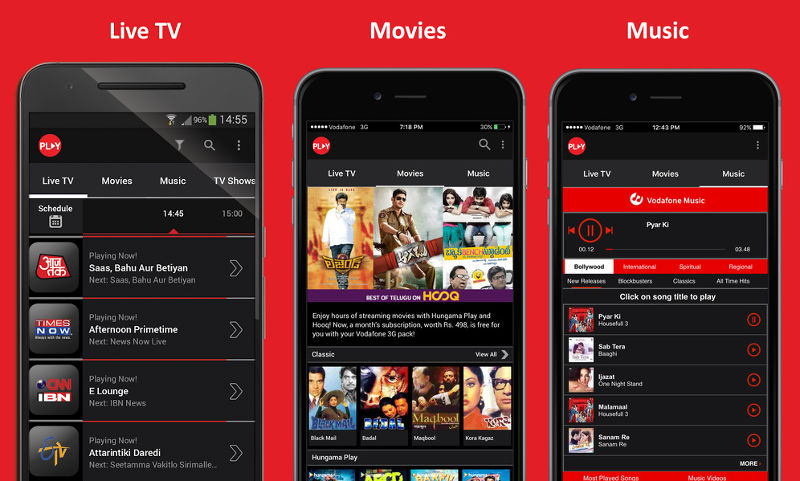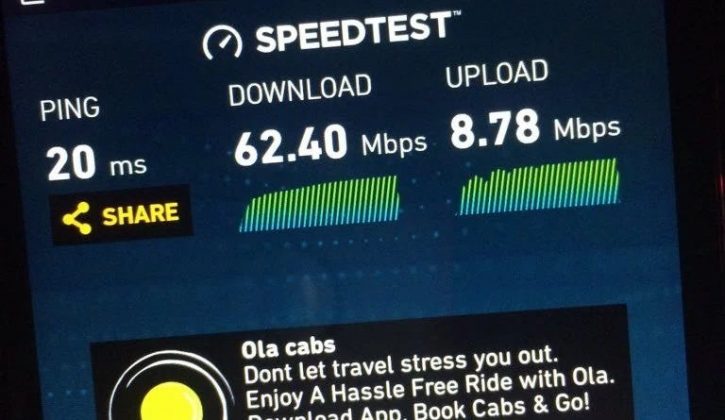Recover Permanently Deleted Emails on Gmail
Usually, when you delete an email on Gmail, it first goes to the trash folder, from where you can directly recover with a click of a button. But, what if you delete it from the trash folder too? Well, you don’t have to worry about your permanently deleted emails now. There is still a way you can recover them back to your inbox.
Google stores all your deleted emails on their servers for some time, even after you cleared them off your trash. This will turn out to be helpful, particularly when you want to recover any of your important business emails, that were mistakenly deleted.
This is How You Can Recover Permanently Deleted Emails on Gmail:
- Visit the Missing Emails Support page, designed by Google.
- You will have to fill out the details including, your e-mail id, date of deletion, etc.
- Also, make sure you add a brief description of the problem you’re facing.
- Click Submit to complete the process.
After an hour or so, you will receive a mail from the Google Support Team to let you know if they were successful in recovering your emails or not. If the process was successful, you will begin to see all your deleted emails back to the inbox.