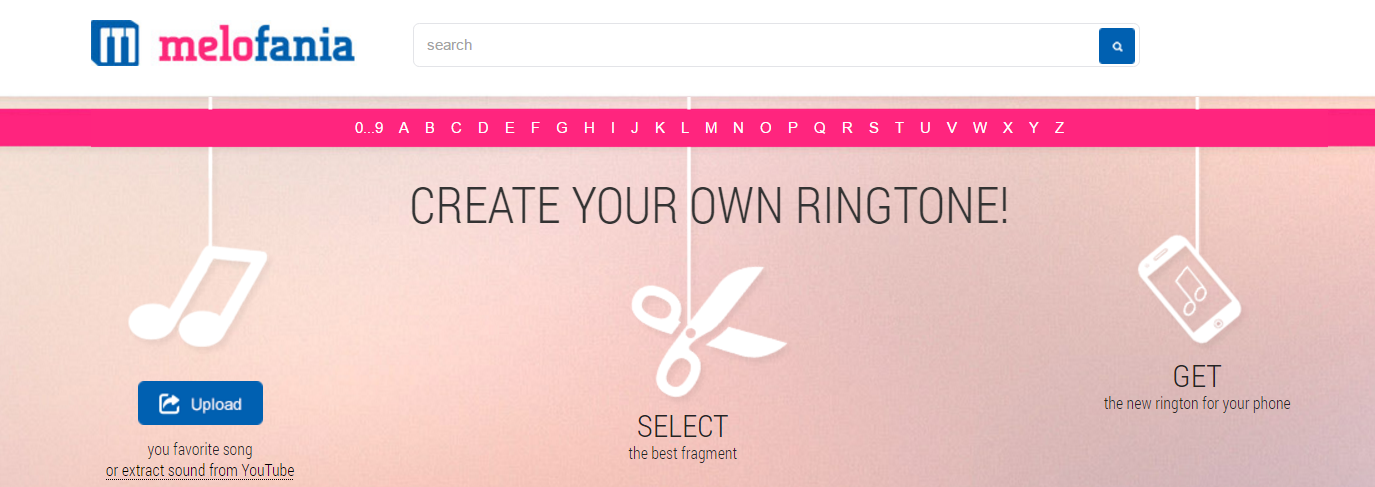
Even though Apple devices are typically very capable and use state of the art technology, jailbreaking them is still a very popular activity. The perks of jailbreaking are many, and most of them fall into the category of extra customization for your iOS. The latest Cydia tweak has now brought a new and exciting customization option for those of us that struggle with keeping up with important calls and screening out not-so-pressing ones, namely individual ringtone volume customization.
PowerCaller Helps You Keep Track of Important Calls
If you’re one to use your phone constantly for work or other important matters, then you know how hard it can be sometime to be able to answer important calls as soon as they go through, and filter through those that are either not as urgent, or simply not worth your while. With Cydia’s new iOS tweak that comes in the form of the PowerCaller app, you never have to worry about missing important calls again.
If you’re expecting an important call from a certain number, or maybe always receiving work-related calls from the same number, you can make sure you notice that particular call by setting its volume up to a high one. All other callers will remain on mute, or vibrate, or any other sound setting of your choice, but your important call will have priority due to the high ringtone volume that the call will produce, you can easily find customized ringtones on Melofania.
This type of setting comes in particularly helpful when you’re expecting important phone calls, but also need to sleep. This can happen if you work with a company or a client that lives in different time zone. With PowerCaller, you can make sure that all other calls will go through on mute, but your customer or boss’ call will surely not go unnoticed.






