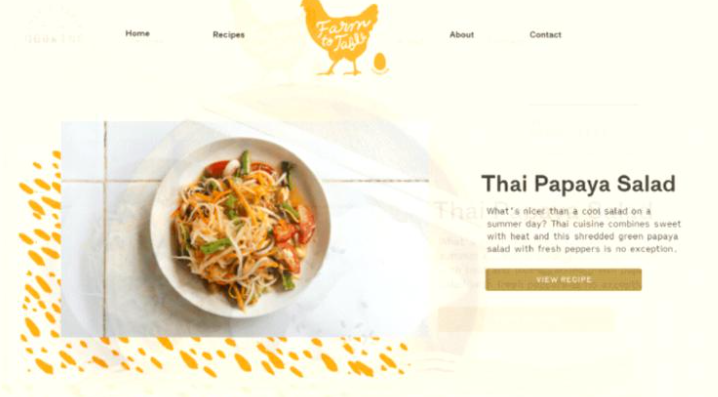
Microsoft Edge is slowly but surely rising to the top of preferences, the experience offered to users already threatening the offer of the rival Chrome.
Promised for some time, the option for vertical grouping of the tab list has just been implemented in the Edge browser, offering owners of laptops and widescreen PCs (most) a very convenient solution for displaying open tabs, taking advantage of the remaining unused horizontal display space. In addition, the new Edge version also brings a History function, reinterpreted from an older version of the Microsoft browser.
For now, the vertical tab list display mode is an almost exclusive feature of Microsoft Edge, only the Opera developer offering this feature in the Opera Neon edition (since 2017) and the successor Vivaldi. Chrome users can get this functionality by installing the right extension, but the non-native functionality comes with some costs in terms of performance and memory consumption.
The main advantage of vertically grouping the tab list is the unobstructed visibility of each title, no matter how many tabs you have open. The downside is that the display mode takes up significantly more screen space, which can be a problem if you tend to keep two web pages open in adjacent windows.
Microsoft is also adjusting the Edge History feature to allow you to view recently browsed sites. In previous versions of Edge, some of this history was available in the current browser window. In recent versions of Edge, selected pages in the recent history are opened in a new tab, just like under Google Chrome. The new implementation can be accessed from the main menu (with three points) in the upper right corner, Scroll down to History and you will be able to navigate the last dozens of sites you have visited recently. The same menu can be opened using the CTRL-H shortcut.





