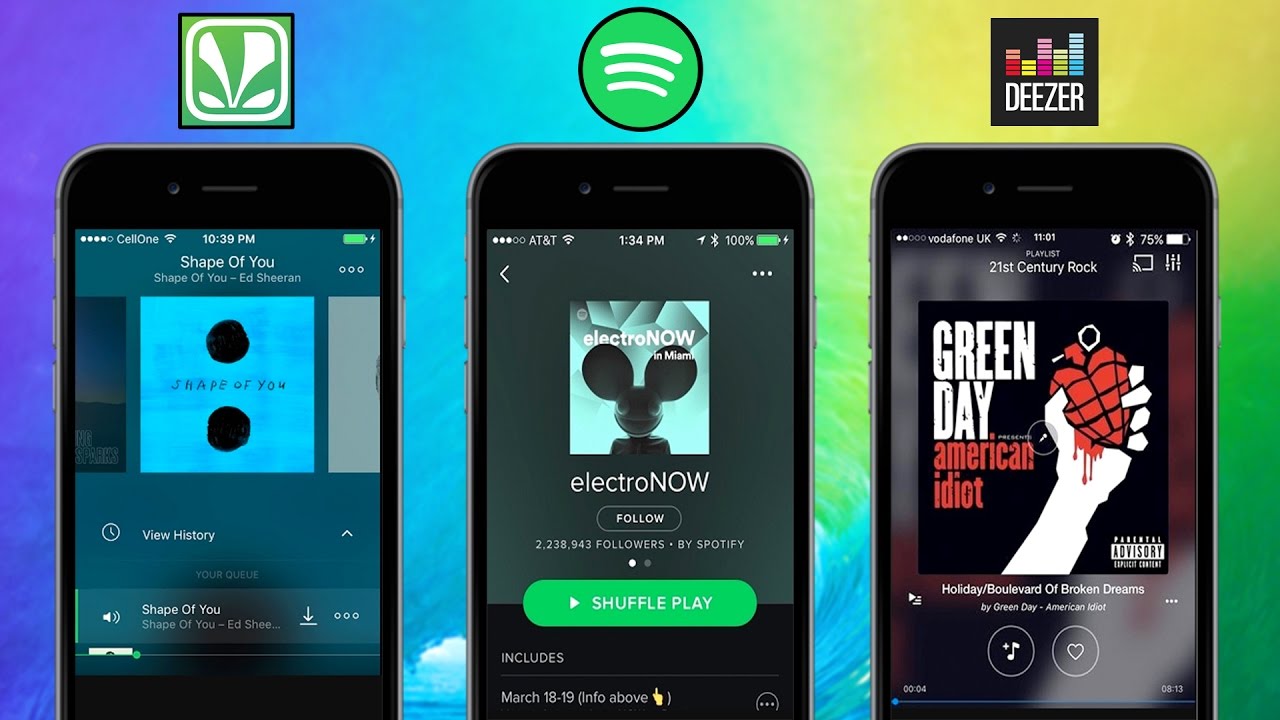
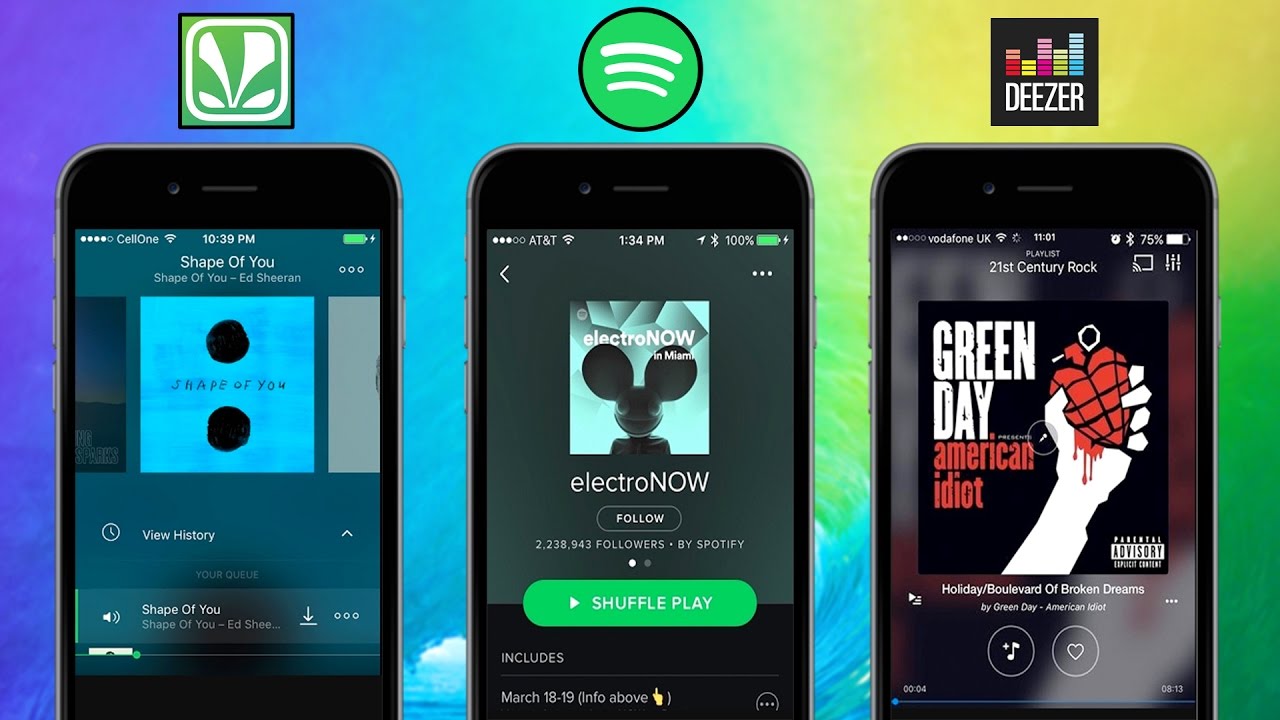
As you may already know, Spotify is one of the most popular music streaming services, next to Google Play Music and Apple Music. If you’re one of the people who have tested the free plan on Spotify, then you should know that it has lots of music content available, but not only music.
One of the things that annoy most users is the fact that you will see adverts after a couple of songs, which interrupts the playlist or the music album you were listening to. Most likely you already thought about upgrading your app to Spotify Premium, but some users can’t really upgrade for various reasons. Let’s see how to get Spotify Premium on your iOS device!
What Do You Need?
All you need is to have the Tutu App. You don’t need to pay for anything or to use a jailbroken device. The Tutu App is a third party App Store, which enables you to download for free the apps that usually cost you money.
How to Download Spotify
One of the first steps is to download and open the Tutu App on your iOS device. After that, use the search bar and look up “Spotify ++”. You will see that the app appears in the list, after which you only have to click on Get It Free. The app will automatically download to your device. Then you will get a pop-up confirmation for installing the app, so you have to tap on Install.
You will see that the Spotify++ App was installed. However, if you try to open it you will get a profile error. The error will not appear if you have already used the Tutu App for installing any other apps, so your profile has been trusted. In order to solve this issue, you have to go to Settings/ General/ Profile/ Profile Name/ Trust. You can now open the Spotify++ app on your home screen and use the premium features for Spotify.
What Can You Use It For
You can also use Spotify for your desktop too. The developers created the desktop version for the app so that you can use it on your computer too. There are lots of features available on this service and many people use it because it allows you a certain freedom for listening to your music.
You can use it to search for music online or to select some songs from almost any artist. You can also create playlists according to your favorite artist, genre or album, so that whenever you feel in the mood for a certain genre, you can quickly access it there. All in all, it’s quite a useful service which you should consider.






