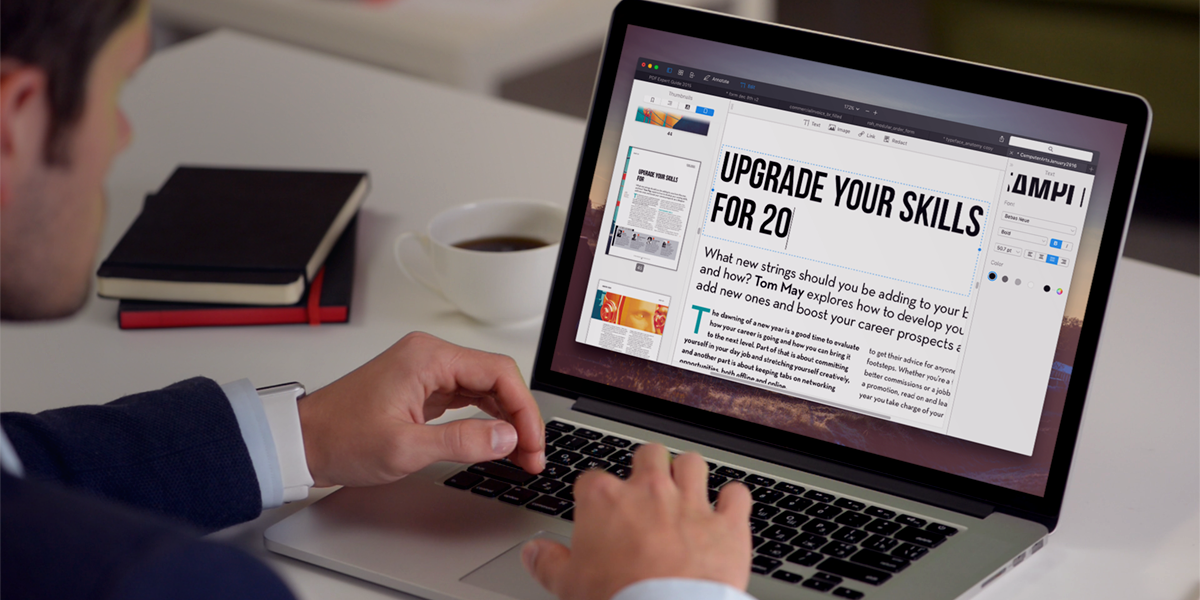
Technology is great. Technology helps us move forward and find new ways in which we can take something and make it easier and more accessible. We can now do what couldn’t be done 30 years ago, and there will come a time when what we do now will be considered slow and inefficient.
But before that happens, let us celebrate the technology we have at our disposal, and take a look at the top 3 ways in which we can use OCR to boost our quality of life. Now, without going into a full-on OCR software overview, let’s see what it means. Basically, OCR stands for Optical Character Recognition, and it gives devices the ability of taking photographs and pictures and individualizing items. So what that means is that if you have a picture of an object with some text on it, you can manipulate the text individually and edit it. OCR helps you take pictures of important text to you and turn them into editable PDF files.
Now that we’ve revised what OCR means and does, let’s check out some ways in which OCR can really be a life-saver.
Schedule rundown
Anyone that’s been to college can relate to the sheer frustration one might get when standing in the hallway, pen and paper in hand, trying desperately to copy don the freshly pinned schedule for the week. With potentially tens of other students doing the same thing, it can get kind of hard to note everything manually while also keeping your balance. With OCR technology you can just take a snap of the schedule then convert it into editable text which you can then modify and send out to whomever you choose. Basically you replace at least 30 minutes of nightmare into a 5 second photo taking mission.
Menus for later
Of course, when you go to the restaurant they have menus. But how could would it be if you could just take the menu home with you and add your personal annotations to it such as “best in house”, “not that good”, “goes well with number 6”, and so on. You can take a picture of the menu and use OCR technology to make it fully responsive to text editing. Just make sure that no one from the restaurant sees you taking a picture of their menu, they might think you’re from a competing joint.
Filling out forms
No matter what type of form we’re talking about, you can always scan it and have it as an editable document. This is great for when you need to send a form to someone. It makes it easy for anyone to just edit the OCR transformed picture and then print out the filled out form.






