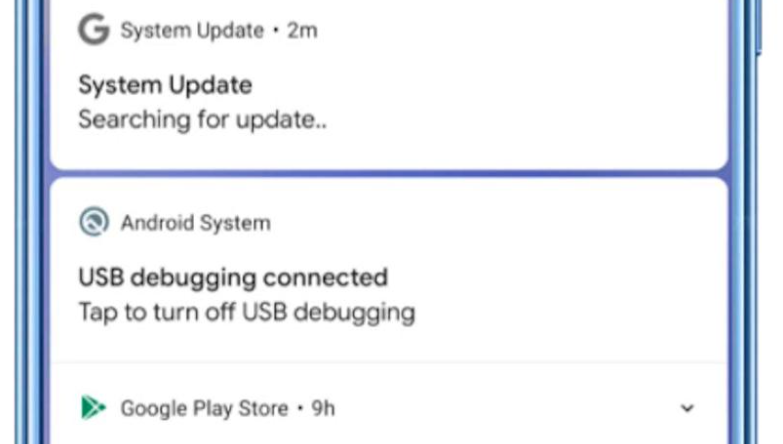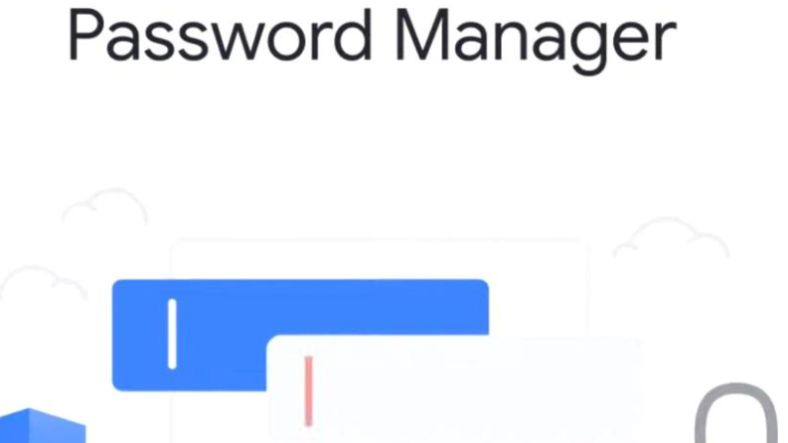
Google has decided to extend the Password Checkup system for password security to all Android-based devices.
Introduced for the Chrome browser in 2019, the Password Checkup feature performs an automatic comparison of authentication data for user accounts saved in the integrated password manager, against a database with all the computer gaps documented by Google. If matches are detected, suggesting that the password / user used could be compromised, the user is informed of the situation and guided to prevent the password change. Additional help is provided by auto-suggesting secure passwords, then associated with your Google Account and available for auto-completion on all your devices.
Obviously, the Password Checkup function has benefits outside the online environment, especially in situations where the same compromised password is set for multiple accounts, possibly accessed through means other than the Chrome browser.
According to Google, Password Checkup will enter the standard arsenal of Android services, the functionality will be available starting with version 9 of the platform:
“Whenever you fill in or save login data in an application, we will check that information against a list of known compromised accounts and alert you if your password has been compromised,” said Arvind Kumar Sugumar, Android software engineer. in a blog post.
To take advantage of Password Checkup functionality, make sure that AutoComplete is enabled on your device:
Open the phone’s Settings app
Choose System> Languages & Input> Advanced
Choose Autofill service
Check Google to make sure the setting is turned on
To facilitate this service, Android will keep passwords saved on your device in a secure local archive by sharing this data with Google.